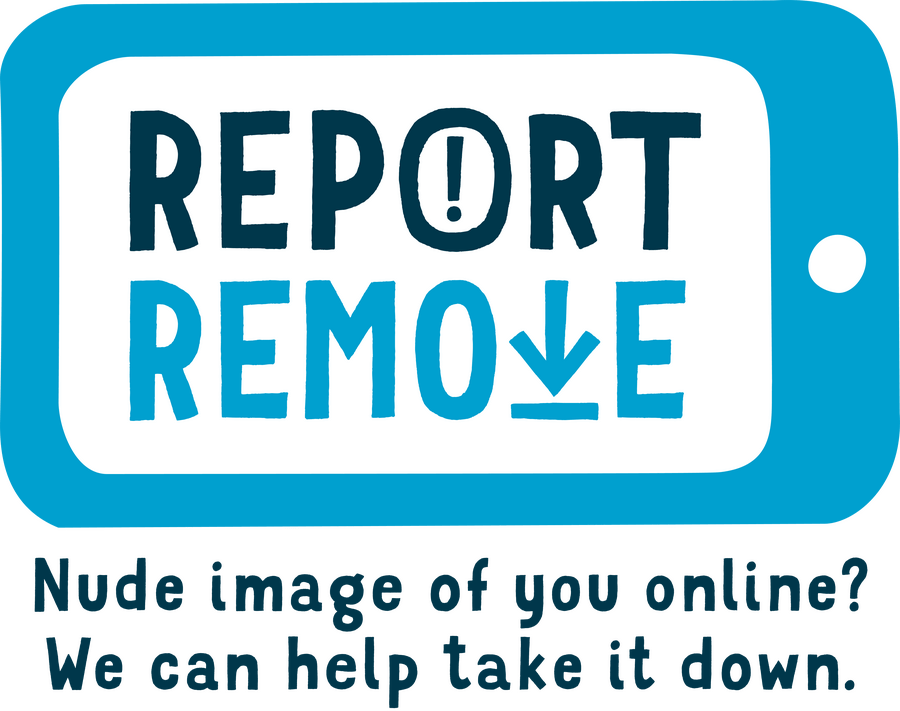Online Safety
At Broadoak, we are committed to keeping the children in our care safe. In today’s digital world, we are aware of the wonderful opportunities educationally and otherwise that the internet brings. However, we are also extremely aware and mindful of the potential risks that children may face when they access the internet using the technology that is at their fingertips on a day to day basis.
Children have regular online safety sessions in school which are delivered and reinforced during computing lessons and whenever they are using technology. Our school also takes part in the UK Safer Internet Day events, which happens on the second Tuesday in February each year. This is something that the children are always keen to be a part of and we extend our learning over the week.
In school, we have a team of children from Year 1- Year 6 who are our Wellbeing Warriors. These children work with their teachers to help promote online safety at all times. As with our School Council, we believe that by involving children in ideas and decisions that directly affect them, then they are happier with the outcomes. Our Wellbeing Warriors have been involved in developing an agreement for mobile phones in school for our Year 5 and Year 6 children as well as discussing and reinforcing our online safety rules with their peers. The children have also been involved with the planning and delivery of assemblies for KS2 children to promote online safety.
Acceptable Use/ Online Safety Agreement - Early Years and Key Stage One
Our School Online Safety Rules

Web Filtering and Monitoring
In school, we have appropriate filters to ensure that our children are kept safe on-line whilst they learn. We also monitor the devices the children use to ensure we are alerted should they type anything of concern when using a device. Smoothwall provide our filtering which is managed centrally by Salford IT Services. Notifications are dealt with by the school safeguarding team. Smoothwall provide our monitoring which we manage in school with the support of Abtec.
Parental Controls
We feel that it is also important for us to guide parents to ensure that they have filters in place to protect their children when they are online at home.
Although broadband, mobile and WiFi providers offer filters to limit inappropriate content, these usually have to be set manually. The following links will take you to informative resources which gives individual step by step videos and instructions to set up parental controls for many providers. We would encourage you to take a look at these to ensure that you have everything correctly in place in order to keep your child safe.
https://www.internetmatters.org/parental-controls/broadband-mobile/
https://broadoak.onlinesafetyhub.uk/parent/tech-advice/guides/google-safe-search
Qustodio
Qustodio is a parental control tool used by over 6 million families. It filters content and apps, monitors activity, enables time limits to be set, teh tracking of calls and SMS for Android and iOS, location of family members and to receive reports, alerts and SOS.
To learn more about how Qustodio works, please click the icon above.
Parent Information
To ensure your child accesses content which is not harmful, there are a range of safe, child friendly search engines which they can use when they are online:
For information about safe search sites, please visit:
https://www.commonsensemedia.org/lists/kid-safe-browsers-and-search-sites
https://broadoak.onlinesafetyhub.uk/parent/tech-advice/guides/google-safe-search
For access to some of the safe search engines available, please visit:
https://www.safesearchkids.com/kids-search-engine/
Below, you will find a wide range of up-to-date parent guides linked to a whole variety of online safety topics from our Online Safety Hub.
Setting Children up Safely Online
Securing Online Passwords and Accounts
VPNs - What Parents Need to Know
Guide to Android Phones and Tablets
AI - What Parents Need to Know
TikTok - What Parents Need to Know
Fortnite - What Parents Need to Know
YouTube - What Parents Need to Know
Roblox - What Parents Need to Know
Snapchat - What Parents Need to Know
Department for Education advice for parents and carers on cyberbullying

National Online Safety
National Online Safety website has extensive resources for online safety, developed in line with the Department of Education’s statutory requirements. We have chosen a selection of informative guides: 'What Parents and Carers Need to Know about' series that we feel will be most relevant but a full list of guides can be found at https://nationalonlinesafety.com/guides.
You can also follow these on X to receive weekly safety tips, guides and information as part of their #wakeupwednesday campaign which is released each Wednesday by visiting @natonlinesafety
- What Parents and Carers Need to Know about Age Ratings
- What Parents and Carers Need to Know about Rocket League
- What Parents and Carers Need to Know about W APP
- What Parents and Carers Need to Know about Counter-Strike-GO
- What Parents and Carers Need to Know about Streaming
- What Parents and Carers Need to Know about Apex Legends
- What Parents and Carers Need to Know about Rumble
- What Parents and Carers Need to Know about Valorant
- What Parents and Carers Need to Know about Threads
- What Parents and Carers Need to Know about Loot Boxes, Skins and Betting
- What Parents and Carers Need to Know about Sharing Photos Online
- What Parents and Carers Need to Know about Steam
- What Parents and Carers Need to Know about Online Financial Scams and Exploitation
- What Parents and Carers Need to Know about Games Consoles
- What Parents and Carers Need to Know about COD - Cold OPs War
- What Parents and Carers Need to Know about Gaming Streamers and Influencers
- What Parents and Carers Need to Know about Fortnite 4
- What Parents and Carers Need to Know about Policing V Parenting Gamers
- What Parents and Carers Need to Know about Fortnite Battle Royale
- What Parents and Carers Need to Know about Roblox
- What Parents and Carers Need to Know about Minecraft
- What Parents and Carers Need to Know about Fifa
- What Parents and Carers Need to Know about Among Us
- What Parents and Carers Need to Know about Horror Games
- What Parents and Carers Need to Know about Grand Theft Auto
- What Parents and Carers Need to Know about Twitch
- What Parents and Carers Need to Know about Pokemon-Go
- What Parents and Carers Need to Know about EA Sports
- What Parents and Carers Need to Know about Amino
- What Parents and Carers Need to Know about X Box Series S/X
- What Parents and Carers Need to Know about Play Station 5
- What Parents and Carers Need to Know about Amazon Fire Tablet
- What Parents and Carers Need to Know about Smart Watches
Reporting Harmful Online Conduct, Contact or Content
https://broadoak.onlinesafetyhub.uk/parent/reporting-incidents/social-media
Click on the images below to report directly to Report Remove, CEOP, Report Harmful Content.
Some more useful websites are listed below. Some of the sites have information just for parents, carers or teachers and others have interactive areas and information for children too. Please take a look yourself first then maybe explore some of the sites together.
https://www.vodafone.co.uk/newscentre/smart-living/digital-parenting/
https://reportharmfulcontent.com
https://reportharmfulcontent.com/advice/
https://www.ceop.police.uk/Safety-Centre/
https://www.nspcc.org.uk/keeping-children-safe/online-safety/online-reporting/
https://saferinternet.org.uk/guide-and-resource/parents-and-carers
https://www.internetmatters.org/
TALK Checklist by Internet Watch Foundation | Home (iwf.org.uk)
Online Safety in the curriculum
Weaved throughout our Computing Curriculum, is Online Safety as part of the Teach Computing Curriculum and PSHE/ RSHE curriculum.
This ensures children are provided with a context of online safety through a breadth of real life situations at an appropriate and progressive level.
We also use Project Evolve (which covers Education for a Connected World statements), to assess children each half term to identify knowledge gaps and strengths. Where any gaps or further clarity and understanding is needed, teacher plan sessions to address these.
After the sessions, the children are then reassessed to explore if their knowledge and understanding about a key element of online safety has has improved.

As a school, we use the 360Safe self review to ensure we are doing the best we possibly can to keep our children safe. We are working towards this accreditation.