Computing
“Everybody should learn to program a computer because it teaches you how to think”
-Steve Jobs
****
****
Vision Statement
****
The vision for computing at Broadoak Primary School aligns directly with the Purpose of Study as described in the National Curriculum 2014. We believe that the ability to use IT effectively and responsibly is an essential life skill in modern society. We recognise that pupils are living in a rapidly changing world and computing is an ever-increasing role in our lives. Our aim is to equip our pupils to use computational thinking and creativity to understand, and become active participants in, the digital world around them.
As a ‘knowledge engaged’ school, in which knowledge is seen as underpinning and enabling the application of skills, we aim to develop pupils computational understanding to become independent and discerning users of IT who are able to engage creatively and competently with digital content.
We also strive to equip pupils with an awareness of the role technology plays in both their education and their future working life. We endeavour to build upon the skills children learn outside of school, as well as teaching them to be considerate, respectful and responsible users of communication technology, critically evaluating online content and information.
At Broadoak Primary School we believe that increased computing skills promote independent learning and gives greater access to a wide range of ideas and experiences. It enhances the quality of children’s work across the curriculum and enhances the learning process.
Our current ICT strategy and vision document, created in partnership with working with RM, outlines the technology road map and gives more detail regarding future plans for innovative ICT use at Broadoak School.
Aims of Computing Curriculum
**
- To ensure all children understand how to stay safe online
- To provide all children with computing capability and understanding
- To enhance teaching and learning across other areas of the curriculum with computing
- To develop computing as a tool for learning and investigation
- To equip children with the confidence of IT throughout their education, home and future work life
- To recognise the potential of computing in everyday life
- To stimulate interest in new technologies
In order to achieve our aims, we provide:
- High quality teaching and learning which enables all children to succeed and achieve
- An interesting learning environment in which children feel safe and secure
- Opportunities for children to be actively involved and engaged in their own learning, through creative approaches to learning with strong curriculum links to other subjects when appropriate
- Opportunities to promote independence
- Evaluations of children’s progress towards the Early Learning Goals and National Curriculum guidelines which inform planning at all stages
- Effective monitoring of teaching and learning.
Broadoak Primary School Computing |
||
| Intent | Implementation | Impact |
| What will take place before teaching in the classroom? | What will this look like in the classroom? | How will this be measured |
| The school’s senior leadership team will: | Our teaching sequence will be: | Pupil Voice will show: |
|
==
|
|
|
| The Curriculum Leader will: | Our classrooms will: | Displays around school / books will show: |
|
|
|
|
| The class teacher will, with support from the curriculum leader: | Our children will / will be: | The curriculum leader will: |
|
|
|
|
|
xx Children will leave us with a Backpack of knowledge, skills and understanding as detailed below: |
|
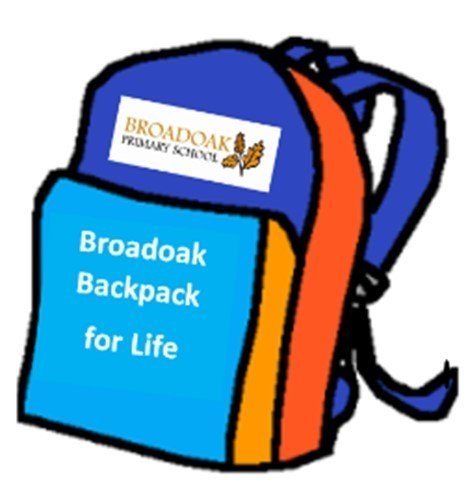 |
xx In their Broadoak Backpack for Life, an accomplished Digital, Data and Technologist will…x |
|
|
|
Computing in Early Years
Computing is woven through the Early Years framework using a scheme called Barefoot Computing. This will start in Nursery and will progress into Reception. Each term the children will learn a new topic linked to their Early Learning Goals. These will provide the children with essential skills such as logic, tinkering, creating, decomposition, patten, collaboration, abstraction, algorithm, persevering and debugging. This will provide all children a foundation to start Computing in Key Stage One.
Computing in Key Stage One
In Key Stage 1, children further their understanding of digital technology, and devices that use it, to communicate and create in the world around them, as well as develop their general ICT skills.
At the end of KS1, the teaching of computing aims to ensure that all pupils:
- Understand what algorithms are; how they are implemented as programs on digital devices; and that programs execute by following precise and unambiguous instructions
- Create and debug simple programs
- Use logical reasoning to predict the behaviour of simple programs
- Use technology purposefully to create, organise, store, manipulate and retrieve digital content
- Recognise common uses of information technology beyond school
- Use technology safely and respectfully, keeping personal information private; identify where to go for help and support when they have concerns about content or contact on the internet or other online technologies.
Computing in Key Stage Two
In Key Stage 2, continue to develop and expand their knowledge and skills in computer science and digital literacy, as well as establish a better understanding of computer networks, and the opportunities they offer for communication and collaboration. E-Safety underpins all ICT work, and children learn how to use technology safely, respectfully and responsibly, recognising behaviour that is acceptable or not, and identifying ways in which to report concerns.
At the end of KS2, the teaching of computing aims to ensure that all pupils:
- Design, write and debug programs that accomplish specific goals, including controlling or simulating physical systems; solve problems by decomposing them into smaller parts
- Use sequence, selection, and repetition in programs; work with variables and various forms of input and output
- Use logical reasoning to explain how some simple algorithms work and to detect and correct errors in algorithms and programs
- Understand computer networks including the internet; how they can provide multiple services, such as the world wide web; and the opportunities they offer for communication and collaboration
- Use search technologies effectively, appreciate how results are selected and ranked, and be discerning in evaluating digital content
- Select, use and combine a variety of software (including internet services) on a range of digital devices to design and create a range of programs, systems and content that accomplish given goals, including collecting, analysing, evaluating and presenting data and information
- Use technology safely, respectfully and responsibly; recognise acceptable/unacceptable behaviour; identify a range of ways to report concerns about content and contact.
Whole School Computing Curriculum Overview
|
Whole School Computing Curriculum Overview |
Autumn | Spring | Summer |
| Nursery |
Busy Bodies The children will begin to learn computational thinking through seeking patterns in similarities and differences. They will also order stages of growth in a body. |
Springtime The children will learn the skill of tinkering by using different materials to build a scarecrow. They will plan and follow simple instructions. |
Boats Ahoy In this unit, the children will look for simple patterns in groups and create a simple pictogram. The will collaborate together and persevere by testing different shapes for a boat. |
| Reception |
Awesome Autumn The children will be building upon their computational thinking from nursery. They will be ordering simple sequences to make an algorithm. They will be breaking down tasks into simple steps and using logic to explain their direction. |
Winter Warmers The children will be exploring abstraction with igloo features. They will be creating repeating patterns and explaining what might be next. |
Summertime Fun The children will be creating maps and seaside images through collaborating with their peers. They will also begin debugging errors and making improvements. |
| Subject Focus | Technology Around Us | Moving a Robot | Digital Writing |
|
Year 1 (First Half Term) |
The children will become more familiar with the different components of a computer by developing their keyboard and mouse skills, and also start to consider how to use technology responsibly. | The children will identify what each floor robot command does and use that knowledge to start predicting the outcome of programs. Learners are also introduced to the early stages of program design through the introduction of algorithms. | The children will understand the various aspects of using a computer to create and change text. Learners will familiarise themselves with typing on a keyboard and begin using tools to change the look of their writing, and then they will consider the differences between using a computer and writing on paper to create text. |
|
National Curriculum Objectives
|
National Curriculum Objectives
|
National Curriculum Objectives
|
|
| Subject Focus | Digital Painting | Grouping Data | Programming Animations |
|
Year 1 (Second Half Term) |
The children will create their own paintings, while getting inspiration from a range of other artists. They will conclude by considering their preferences when painting with, and without, the use of digital devices. |
This unit introduces pupils to data and information. They will begin by using labels to put objects into groups, and labelling these groups. Pupils will demonstrate that they can count a small number of objects, before and after the objects are grouped. They will then begin to demonstrate their ability to sort objects into different groups, based on the properties they choose. |
This unit introduces children to on-screen programming through ScratchJr. The children will explore the way a project looks by investigating sprites and backgrounds. They will use programming blocks to use, modify, and create programs. They will also be introduced to the early stages of program design through the introduction of algorithms. |
|
National Curriculum Objectives
|
National Curriculum Objectives
|
National Curriculum Objectives
|
|
| Subject Focus | IT Around Us | Robot Algorithms | Digital Music |
|
Year 2 (First Half Term) |
This unit allows children to explore how IT is being used for good in our lives and how it can benefit our society. We will also be learning how to make smart choices when using it and our responsibilities. | This unit develops children’s understanding of instructions in sequences and the use of logical reasoning to predict outcomes. Learners will use given commands in different orders to investigate how the order affects the outcome. They will also learn about design in programming. They will develop artwork and test it for use in a program. They will design algorithms and then test those algorithms as programs and debug them. | Learners will explore how music can make them think and feel. They will make patterns and use those patterns to make music with both percussion instruments and digital tools. They will also create different rhythms and tunes, using the movement of animals for inspiration. Finally, learners will share their creations and compare creating music digitally and non-digitally. |
|
National Curriculum Objectives
|
National Curriculum Objectives
|
National Curriculum Objectives
|
|
| Subject Focus | Digital Photography | Pictograms | Programming Quizzes |
|
Year 2 (Second Half Term) |
The children will learn to recognise that different devices can be used to capture photographs and will gain experience capturing, editing, and improving photos. Finally, they will use this knowledge to recognise that images they see may not be real. |
This unit introduces the learners to the term ‘data’. Learners will begin to understand what data means and how this can be collected in the form of a tally chart. They will learn the term ‘attribute’ and use this to help them organise data. They will then progress onto presenting data in the form of pictograms and finally block diagrams. |
Learners begin to understand that sequences of commands have an outcome and make predictions based on their learning. They use and modify designs to create their own quiz questions in ScratchJr and realise these designs in ScratchJr using blocks of code. Finally, learners evaluate their work and make improvements to their programming projects. |
|
National Curriculum Objectives
|
National Curriculum Objectives
|
National Curriculum Objectives
|
|
| Subject Focus | Connecting Computers | Sequencing Sounds | Desktop Publishing |
|
Year 3 (First Half Term) |
In this unit, learners are developing their understanding of digital devices, with an initial focus on inputs, processes, and outputs. They start by comparing digital and non-digital devices, before being introduced to computer networks that include network infrastructure devices like routers and switches. | This unit explores the concept of sequencing in programming through Scratch. It begins with an introduction to the programming environment, which will be new to most learners. They will be introduced to a selection of motion, sound, and event blocks which they will use to create their own programs, featuring sequences. The final project is to make a representation of a piano. | During this unit, learners will become familiar with the terms ‘text’ and ‘images’ and understand that they can be used to communicate messages. They will use desktop publishing software and consider careful choices to edit and improve premade documents. Learners will be introduced to the terms ‘templates’, ‘orientation’, and ‘placeholders’ and begin to understand how these can support them in making their own template for a magazine front cover. |
|
National Curriculum Objectives
|
National Curriculum Objectives
|
National Curriculum Objectives
|
|
| Subject Focus | Stop Frame Animation | Branching Databases | Events and Actions in Programs |
|
Year 3 (Second Half Term) |
Learners will use a range of techniques to create a stop-frame animation using tablets. Next, they will apply those skills to create a story-based animation. This unit will conclude with learners adding other types of media to their animation, such as music and text. | Learners will develop their understanding of what a branching database is and how to create one. They will use yes/no questions to gain an understanding of what attributes are and how to use them to sort groups of objects. They will also consider real-world applications for branching databases. | This unit explores the links between events and actions, whilst consolidating prior learning relating to sequencing. Learners will begin by moving a sprite in four directions (up, down, left and right). They will then explore movement within the context of a maze, using design to choose an appropriately sized sprite. This unit also introduces programming extensions, through the use of pen blocks. |
|
National Curriculum Objectives
|
National Curriculum Objectives
|
National Curriculum Objectives
|
| Subject Focus | The Internet | Repetition in Shapes | Photo Editing |
|
Year 4 (First Half Term) |
Learners will apply their knowledge and understanding of networks, to appreciate the internet as a network of networks which need to be kept secure. They will learn that the World Wide Web is part of the internet, and will be given opportunities to explore the World Wide Web for themselves in order to learn about who owns content and what they can access, add, and create. | This unit looks at repetition and loops within programming. Pupils will create programs by planning, modifying, and testing commands to create shapes and patterns. They will use Logo, a text-based programming language. | Learners will develop their understanding of how digital images can be changed and edited, and how they can then be resaved and reused. They will consider the impact that editing images can have, and evaluate the effectiveness of their choices. |
|
National Curriculum Objectives
|
National Curriculum Objectives
|
National Curriculum Objectives
|
|
| Subject Focus | Audio Production | Data Logging | Repetition in Shapes |
|
Year 4 (Second Half Term) |
Learners will identify the input device (microphone) and output devices (speaker or headphones) required to work with sound digitally. Learners will discuss the ownership of digital audio and the copyright implications of duplicating the work of others. In order to record audio themselves, learners will use Audacity to produce a podcast, which will include editing their work, adding multiple tracks, and opening and saving the audio files. | In this unit, pupils will consider how and why data is collected over time. Pupils will consider the senses that humans use to experience the environment and how computers can use special input devices called sensors to monitor the environment. Pupils will collect data as well as access data captured over long periods of time. They will look at data points, data sets, and logging intervals. Pupils will spend time using a computer to review and analyse data. | This unit explores the concept of repetition in programming using the Scratch environment. It begins with a Scratch activity similar to that carried out in Logo in Programming unit A, where learners can discover similarities between two environments. Learners look at the difference between count-controlled and infinite loops, and use their knowledge to modify existing animations and games using repetition. |
|
National Curriculum Objectives
|
National Curriculum Objectives
|
National Curriculum Objectives
|
|
| Subject Focus | Systems and Searching | Selection in Physical Computing | Introduction to Vector Graphics |
|
Year 5 (First Half Term) |
This unit explores the concept of repetition in programming using the Scratch environment. It begins with a Scratch activity similar to that carried out in Logo in Programming unit A, where learners can discover similarities between two environments. Learners look at the difference between count-controlled and infinite loops, and use their knowledge to modify existing animations and games using repetition. | In this unit, learners will use physical computing to explore the concept of selection in programming through the use of the Crumble programming environment. Learners will be introduced to a microcontroller (Crumble controller) and learn how to connect and program components (including output devices- LEDs and motors) through the application of their existing programming knowledge. | In this unit, learners start to create vector drawings. They learn how to use different drawing tools to help them create images. Learners recognise that images in vector drawings are created using shapes and lines, and each individual element in the drawing is called an object. Learners layer their objects and begin grouping and duplicating them to support the creation of more complex pieces of work. |
|
National Curriculum Objectives
|
National Curriculum Objectives
|
National Curriculum Objectives
|
|
| Subject Focus | Video Production | Flat-file Databases | Selection in Quizzes |
|
Year 5 (Second Half Term) |
This unit gives learners the opportunity to learn how to create short videos in groups. As they progress through this unit, they will be exposed to topic-based language and develop the skills of capturing, editing, and manipulating video. Learners are guided with step-by-step support to take their idea from conception to completion. | This unit looks at how a flat-file database can be used to organise data in records. Pupils use tools within a database to order and answer questions about data. They create graphs and charts from their data to help solve problems. They use a real-life database to answer a question, and present their work to others. | In this unit, pupils develop their knowledge of selection by revisiting how conditions can be used in programs and then learning how the If… Then… Else structure can be used to select different outcomes depending on whether a condition is true or false. They represent this understanding in algorithms and then by constructing programs using the Scratch programming environment. |
|
National Curriculum Objectives
|
National Curriculum Objectives
|
National Curriculum Objectives
|
|
| Subject Focus | Communication and Collaboration | Variables in Games | 3D Modelling |
|
Year 6 (First Half Term) |
In this unit learners explore how data is transferred over the internet. Learners initially focus on addressing, before they move on to the makeup and structure of data packets. Learners then look at how the internet facilitates online communication and collaboration; they complete shared projects online and evaluate different methods of communication. | This unit explores the concept of variables in programming through games in Scratch. First, learners find out what variables are and relate them to real-world examples of values that can be set and changed. Then they use variables to create a simulation of a scoreboard. | Learners will develop their knowledge and understanding of using a computer to produce 3D models. Learners will initially familiarise themselves with working in a 3D space, moving, resizing, and duplicating objects. They will then create hollow objects using placeholders and combine multiple objects to create a model of a desk tidy. |
|
National Curriculum Objectives
|
National Curriculum Objectives
|
National Curriculum Objectives
|
|
| Subject Focus | Web Page Creation | Introduction to Spreadsheets | Sensing Movement |
|
Year 6 (Second Half Term) |
This unit introduces learners to the creation of websites for a chosen purpose. Learners identify what makes a good web page and use this information to design and evaluate their own website using Google Sites. Throughout the process learners pay specific attention to copyright and fair use of media, the aesthetics of the site, and navigation paths. | This unit introduces the learners to spreadsheets. They will be supported in organising data into columns and rows to create their own data set. Learners will be taught the importance of formatting data to support calculations, while also being introduced to formulas and will begin to understand how they can be used to produce calculated data. Learners will be taught how to apply formulas that include a range of cells, and apply formulas to multiple cells by duplicating them. | This unit offers pupils the opportunity to use all of these constructs in a different, but still familiar environment, while also utilising a physical device — the micro:bit. The unit begins with a simple program for pupils to build in and test within the new programming environment, before transferring it to their micro:bit. |
|
National Curriculum Objectives
|
National Curriculum Objectives
|
National Curriculum Objectives
|

-
self image and identity
-
online relationships
-
online reputation
-
online bullying
-
managing online information
-
health, wellbeing and lifestyle
-
privacy and security
-
copyright and ownership
|
For more information on Education for a Connected World framework, please visit:
A framework to equip children and young people for digital life
www.gov.uk
|
Useful Websites
Supporting primary school teaching | Barefoot Computing
http://www.childnet.com/parents-and-carers
Computing Activities
http://code.org/learn - a great place to start investigating coding, including your favourite Frozen characters!
http://www.tynker.com/hour-of-code/ - have a go at coding and basic computer programming!
http://www.gethopscotch.com/ - another good website to start off / practise your coding skills
http://scratch.mit.edu/ - Scratch is a popular and well-used programme for creating animations and simple games
http://www.kodugamelab.com/ - another great site for creating animations and interactive games
http://www.sketchup.com/ - become a computer aided designer with this easy to learn and use programme
Useful Documents
Significant Individuals Computing Role Models
Nursery key learning, vocabulary and concepts.
EYFS key learning, vocabulary and concepts
Year 1 key learning, vocabulary and concepts
Year 2 key learning, vocabulary and concepts
Year 3 key learning, vocabulary and concepts
Year 4 key learning, vocabulary and concepts
Year 5 key learning, vocabulary and concepts
Year 6 key learning, vocabulary and concepts
Broadoak Backpacks

































